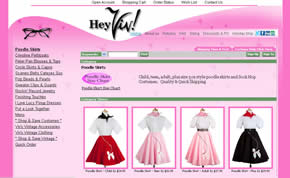Many years ago, we started working with Naima Rauam, chronicler of the Fulton Fish Market and Lower Manhattan, on her web presence. Naima is an artist, not a web coder, but with Adobe Contribute, a little help, and a lot of moxy, she’s been updating Art in the Afternoon (fish in the morning) herself since we helped her get set up.
In December 2011, we wrote a piece about her last version, extolling the virtues of simplicity and letting the art speak for itself. However, a month later, Naima held a show and watched people interact with her art and with her.
She noticed that people gravitated either to the originals (watercolors, oils, charcoals) or to prints, depending on whether they wanted or could afford original art. They weren’t as interested in the topics — the fish market, airplanes, etc.
Unfortunately, this didn’t match the website’s structure, which was based on topics:
She also enjoyed talking with potential customers and getting their ideas and thoughts about the art, but she noticed that her current site didn’t really engage people that way, or at all. So, time for a change!
Changing the Home Page
Did we make any suggestions? A few, about changing the size and color of the links and the amount of information she should add to the gallery pages (see below).
However, the best ideas were hers. For example, instead of just creating links, she made three little headshots for the three options at the top: About the Artist, Talking About Art, and Shows, Events, News (Talking About Art is really fun). She also wrote the “welcome” section at the top and personally invited people to check out her galleries.
Changing the Secondary Pages
We’d started changing the gallery pages to include more information months earlier, when a Netpreneur mentioned that search engines are more likely to find you if you have more text on your pages (like, duh; should’ve thought of that ourselves).
Here’s an example of the original gallery page, which shows pictures, prices, and not much else:
Naima started adding descriptions of the picture’s content, plus her own notes about why she made the painting:
Finally, Google had something juicy to index, and hits, especially keyword hits, jumped up:
One last addition: Now that there’s so much text on each gallery, it’s hard to guess what’s further down the page. So Naima solved the problem by adding clickable thumbnails at the top of the page:
Brilliant.
Your thoughts? The live site is http://artpm.com.